vnc是远程共享桌面用的
介绍如何在CentOS/Redhat上配置 VNC Server, 使用vnc viewer, SSH安全访问等
1. 安装vnc server
rpm -qa --qf="%{NAME}-%{VERSION}-%{RELEASE}.%{ARCH}\n" |grep -i vnc
[root@Perf-pxy-2 ~]# rpm -qa --qf="%{NAME}-%{VERSION}-%{RELEASE}.%{ARCH}\n" |grep -i vnc
vnc-server-4.1.2-9.el5.x86_64
vnc-4.1.2-9.el5.x86_64
[root@Perf-pxy-2 ~]#
已经安装了vnc服务和客户程序vnc-server-4.1.2-9.el5.x86_64
vnc-4.1.2-9.el5.x86_64
[root@Perf-pxy-2 ~]#
2. 启动vncserver
登录一个用户, 启动vnc服务
[root@Perf-pxy-2 ~]# su - mysql
[mysql@Perf-pxy-2 ~]$ vncserver
You will require a password to access your desktops.
Password:
Password must be at least 6 characters - try again
Password:
Verify:
xauth: creating new authority file /var/lib/mysql/.Xauthority
New 'Perf-pxy-2.s3lab.mot.com:1 (mysql)' desktop is Perf-pxy-2.s3lab.mot.com:1
Creating default startup script /var/lib/mysql/.vnc/xstartup
Starting applications specified in /var/lib/mysql/.vnc/xstartup
Log file is /var/lib/mysql/.vnc/Perf-pxy-2.s3lab.mot.com:1.log
[mysql@Perf-pxy-2 ~]$ ls -la .vnc
total 24
drwxr-xr-x 2 mysql mysql 4096 Jan 6 07:54 .
drwxr-xr-x 3 mysql mysql 4096 Jan 6 07:54 ..
-rw------- 1 mysql mysql 8 Jan 6 07:54 passwd
-rw-r--r-- 1 mysql mysql 556 Jan 6 07:54 Perf-pxy-2.s3lab.mot.com:1.log
-rw-r--r-- 1 mysql mysql 6 Jan 6 07:54 Perf-pxy-2.s3lab.mot.com:1.pid
-rwxr-xr-x 1 mysql mysql 334 Jan 6 07:54 xstartup
[mysql@Perf-pxy-2 ~]$
第一次运行前因为还没有创建密码文件, 所以提示输入密码, 在访问VNC服务时要用到这个密码[mysql@Perf-pxy-2 ~]$ vncserver
You will require a password to access your desktops.
Password:
Password must be at least 6 characters - try again
Password:
Verify:
xauth: creating new authority file /var/lib/mysql/.Xauthority
New 'Perf-pxy-2.s3lab.mot.com:1 (mysql)' desktop is Perf-pxy-2.s3lab.mot.com:1
Creating default startup script /var/lib/mysql/.vnc/xstartup
Starting applications specified in /var/lib/mysql/.vnc/xstartup
Log file is /var/lib/mysql/.vnc/Perf-pxy-2.s3lab.mot.com:1.log
[mysql@Perf-pxy-2 ~]$ ls -la .vnc
total 24
drwxr-xr-x 2 mysql mysql 4096 Jan 6 07:54 .
drwxr-xr-x 3 mysql mysql 4096 Jan 6 07:54 ..
-rw------- 1 mysql mysql 8 Jan 6 07:54 passwd
-rw-r--r-- 1 mysql mysql 556 Jan 6 07:54 Perf-pxy-2.s3lab.mot.com:1.log
-rw-r--r-- 1 mysql mysql 6 Jan 6 07:54 Perf-pxy-2.s3lab.mot.com:1.pid
-rwxr-xr-x 1 mysql mysql 334 Jan 6 07:54 xstartup
[mysql@Perf-pxy-2 ~]$
用户$HOME家目录下创建了.vnc目录和.vnc/xstartup脚本, passwd密码文件等
然后启动了 vnc服务
信息显示出新的桌面名称是'Perf-pxy-2.s3lab.mot.com:1 (mysql)', 位于 Perf-pxy-2.s3lab.mot.com:1
New 'Perf-pxy-2.s3lab.mot.com:1 (mysql)' desktop is Perf-pxy-2.s3lab.mot.com:1
用vncpasswd命令创建或修改密码
vncpasswd <<'EOF'
123123
123123
EOF
[mysql@Perf-pxy-2 ~]$ vncpasswd <<'EOF'
> 123123
> 123123
> EOF
Password:Verify:[mysql@Perf-pxy-2 ~]$
123123
123123
EOF
[mysql@Perf-pxy-2 ~]$ vncpasswd <<'EOF'
> 123123
> 123123
> EOF
Password:Verify:[mysql@Perf-pxy-2 ~]$
3. vncserver的监听端口
默认的, vnc 服务监听3个TCP端口
RFB(Remote FrameBuffer)协议 默认端口 : 5900+显示器号
HTTP协议默认端口 : 5800+显示器号
X协议 默认端口 : 6000+显示器号
vncserver使用的显示器编号默认从1开始, 依次使用, 也可以参数指定端口号
启一个vncserver, 默认占用了5801,5901,6001端口
vncserver
/usr/sbin/lsof -p $(cat ".vnc/Perf-pxy-2.s3lab.mot.com:1.pid")
[mysql@Perf-pxy-2 ~]$ vncserver
New 'Perf-pxy-2.s3lab.mot.com:1 (mysql)' desktop is Perf-pxy-2.s3lab.mot.com:1
Starting applications specified in /var/lib/mysql/.vnc/xstartup
Log file is /var/lib/mysql/.vnc/Perf-pxy-2.s3lab.mot.com:1.log
[mysql@Perf-pxy-2 ~]$ /usr/sbin/lsof -p $(cat ".vnc/Perf-pxy-2.s3lab.mot.com:1.pid")
COMMAND PID USER FD TYPE DEVICE SIZE NODE NAME
Xvnc 23896 mysql cwd DIR 8,2 4096 2050291 /var/lib/mysql
Xvnc 23896 mysql rtd DIR 8,2 4096 2 /
Xvnc 23896 mysql txt REG 8,2 1681088 1153094 /usr/bin/Xvnc
Xvnc 23896 mysql mem REG 8,2 134400 1664137 /lib64/ld-2.5.so
Xvnc 23896 mysql mem REG 8,2 1699880 1664138 /lib64/libc-2.5.so
Xvnc 23896 mysql mem REG 8,2 615136 1664143 /lib64/libm-2.5.so
Xvnc 23896 mysql mem REG 8,2 23360 1664144 /lib64/libdl-2.5.so
Xvnc 23896 mysql mem REG 8,2 30496 1150346 /usr/lib64/libfontenc.so.1.0.0
Xvnc 23896 mysql mem REG 8,2 85608 1164877 /usr/lib64/libz.so.1.2.3
Xvnc 23896 mysql mem REG 8,2 501832 1146413 /usr/lib64/libXfont.so.1.4.1
Xvnc 23896 mysql mem REG 8,2 12040 1164881 /usr/lib64/libXau.so.6.0.0
Xvnc 23896 mysql mem REG 8,2 22032 1164882 /usr/lib64/libXdmcp.so.6.0.0
Xvnc 23896 mysql mem REG 8,2 1099816 1164883 /usr/lib64/libX11.so.6.2.0
Xvnc 23896 mysql mem REG 8,2 543824 1164878 /usr/lib64/libfreetype.so.6.3.10
Xvnc 23896 mysql mem REG 8,2 58400 1660009 /lib64/libgcc_s-4.1.2-20080102.so.1
Xvnc 23896 mysql mem REG 8,2 976312 1145904 /usr/lib64/libstdc++.so.6.0.8
Xvnc 23896 mysql DEL REG 0,8 3014672 /SYSV00000000
Xvnc 23896 mysql DEL REG 0,8 3047441 /SYSV00000000
Xvnc 23896 mysql DEL REG 0,8 3080210 /SYSV00000000
Xvnc 23896 mysql 0u IPv6 90730 TCP *:6001 (LISTEN)
Xvnc 23896 mysql 1u IPv4 90731 TCP *:6001 (LISTEN)
Xvnc 23896 mysql 2w REG 8,2 556 2051197 /var/lib/mysql/.vnc/Perf-pxy-2.s3lab.mot.com:1.log
Xvnc 23896 mysql 3u unix 0xffff81003dde2c80 90732 /tmp/.X11-unix/X1
Xvnc 23896 mysql 4u IPv4 90736 TCP *:5901 (LISTEN)
Xvnc 23896 mysql 5u IPv4 90737 TCP *:5801 (LISTEN)
Xvnc 23896 mysql 6u unix 0xffff81001b21b380 90742 /tmp/.X11-unix/X1
Xvnc 23896 mysql 7u unix 0xffff810002d83680 90744 /tmp/.X11-unix/X1
Xvnc 23896 mysql 8u unix 0xffff81000dc80c80 90746 /tmp/.X11-unix/X1
[mysql@Perf-pxy-2 ~]$
New 'Perf-pxy-2.s3lab.mot.com:1 (mysql)' desktop is Perf-pxy-2.s3lab.mot.com:1
Starting applications specified in /var/lib/mysql/.vnc/xstartup
Log file is /var/lib/mysql/.vnc/Perf-pxy-2.s3lab.mot.com:1.log
[mysql@Perf-pxy-2 ~]$ /usr/sbin/lsof -p $(cat ".vnc/Perf-pxy-2.s3lab.mot.com:1.pid")
COMMAND PID USER FD TYPE DEVICE SIZE NODE NAME
Xvnc 23896 mysql cwd DIR 8,2 4096 2050291 /var/lib/mysql
Xvnc 23896 mysql rtd DIR 8,2 4096 2 /
Xvnc 23896 mysql txt REG 8,2 1681088 1153094 /usr/bin/Xvnc
Xvnc 23896 mysql mem REG 8,2 134400 1664137 /lib64/ld-2.5.so
Xvnc 23896 mysql mem REG 8,2 1699880 1664138 /lib64/libc-2.5.so
Xvnc 23896 mysql mem REG 8,2 615136 1664143 /lib64/libm-2.5.so
Xvnc 23896 mysql mem REG 8,2 23360 1664144 /lib64/libdl-2.5.so
Xvnc 23896 mysql mem REG 8,2 30496 1150346 /usr/lib64/libfontenc.so.1.0.0
Xvnc 23896 mysql mem REG 8,2 85608 1164877 /usr/lib64/libz.so.1.2.3
Xvnc 23896 mysql mem REG 8,2 501832 1146413 /usr/lib64/libXfont.so.1.4.1
Xvnc 23896 mysql mem REG 8,2 12040 1164881 /usr/lib64/libXau.so.6.0.0
Xvnc 23896 mysql mem REG 8,2 22032 1164882 /usr/lib64/libXdmcp.so.6.0.0
Xvnc 23896 mysql mem REG 8,2 1099816 1164883 /usr/lib64/libX11.so.6.2.0
Xvnc 23896 mysql mem REG 8,2 543824 1164878 /usr/lib64/libfreetype.so.6.3.10
Xvnc 23896 mysql mem REG 8,2 58400 1660009 /lib64/libgcc_s-4.1.2-20080102.so.1
Xvnc 23896 mysql mem REG 8,2 976312 1145904 /usr/lib64/libstdc++.so.6.0.8
Xvnc 23896 mysql DEL REG 0,8 3014672 /SYSV00000000
Xvnc 23896 mysql DEL REG 0,8 3047441 /SYSV00000000
Xvnc 23896 mysql DEL REG 0,8 3080210 /SYSV00000000
Xvnc 23896 mysql 0u IPv6 90730 TCP *:6001 (LISTEN)
Xvnc 23896 mysql 1u IPv4 90731 TCP *:6001 (LISTEN)
Xvnc 23896 mysql 2w REG 8,2 556 2051197 /var/lib/mysql/.vnc/Perf-pxy-2.s3lab.mot.com:1.log
Xvnc 23896 mysql 3u unix 0xffff81003dde2c80 90732 /tmp/.X11-unix/X1
Xvnc 23896 mysql 4u IPv4 90736 TCP *:5901 (LISTEN)
Xvnc 23896 mysql 5u IPv4 90737 TCP *:5801 (LISTEN)
Xvnc 23896 mysql 6u unix 0xffff81001b21b380 90742 /tmp/.X11-unix/X1
Xvnc 23896 mysql 7u unix 0xffff810002d83680 90744 /tmp/.X11-unix/X1
Xvnc 23896 mysql 8u unix 0xffff81000dc80c80 90746 /tmp/.X11-unix/X1
[mysql@Perf-pxy-2 ~]$
再启一个vncserver, 默认占用了5802,5902,6002端口
[root@Perf-pxy-2 ~]# vncserver
New 'Perf-pxy-2.s3lab.mot.com:2 (root)' desktop is Perf-pxy-2.s3lab.mot.com:2
Creating default startup script /root/.vnc/xstartup
Starting applications specified in /root/.vnc/xstartup
Log file is /root/.vnc/Perf-pxy-2.s3lab.mot.com:2.log
[root@Perf-pxy-2 ~]# /usr/sbin/lsof -p $(cat ".vnc/Perf-pxy-2.s3lab.mot.com:2.pid")
COMMAND PID USER FD TYPE DEVICE SIZE NODE NAME
...
Xvnc 23947 root 0u IPv6 90882 TCP *:6002 (LISTEN)
Xvnc 23947 root 1u IPv4 90883 TCP *:6002 (LISTEN)
Xvnc 23947 root 2w REG 8,2 556 2932502 /root/.vnc/Perf-pxy-2.s3lab.mot.com:2.log
Xvnc 23947 root 3u unix 0xffff81000a863c80 90884 /tmp/.X11-unix/X2
Xvnc 23947 root 4u IPv4 90888 TCP *:5902 (LISTEN)
Xvnc 23947 root 5u IPv4 90889 TCP *:5802 (LISTEN)
Xvnc 23947 root 6u unix 0xffff81001b21b080 90895 /tmp/.X11-unix/X2
Xvnc 23947 root 7u unix 0xffff81000dc80680 90897 /tmp/.X11-unix/X2
Xvnc 23947 root 8u unix 0xffff81003dde2980 90899 /tmp/.X11-unix/X2
[root@Perf-pxy-2 ~]#
New 'Perf-pxy-2.s3lab.mot.com:2 (root)' desktop is Perf-pxy-2.s3lab.mot.com:2
Creating default startup script /root/.vnc/xstartup
Starting applications specified in /root/.vnc/xstartup
Log file is /root/.vnc/Perf-pxy-2.s3lab.mot.com:2.log
[root@Perf-pxy-2 ~]# /usr/sbin/lsof -p $(cat ".vnc/Perf-pxy-2.s3lab.mot.com:2.pid")
COMMAND PID USER FD TYPE DEVICE SIZE NODE NAME
...
Xvnc 23947 root 0u IPv6 90882 TCP *:6002 (LISTEN)
Xvnc 23947 root 1u IPv4 90883 TCP *:6002 (LISTEN)
Xvnc 23947 root 2w REG 8,2 556 2932502 /root/.vnc/Perf-pxy-2.s3lab.mot.com:2.log
Xvnc 23947 root 3u unix 0xffff81000a863c80 90884 /tmp/.X11-unix/X2
Xvnc 23947 root 4u IPv4 90888 TCP *:5902 (LISTEN)
Xvnc 23947 root 5u IPv4 90889 TCP *:5802 (LISTEN)
Xvnc 23947 root 6u unix 0xffff81001b21b080 90895 /tmp/.X11-unix/X2
Xvnc 23947 root 7u unix 0xffff81000dc80680 90897 /tmp/.X11-unix/X2
Xvnc 23947 root 8u unix 0xffff81003dde2980 90899 /tmp/.X11-unix/X2
[root@Perf-pxy-2 ~]#
4. 访问VNC服务
连接vnc服务器的1号显示器(桌面/display)
vncviewer perf-pxy-2:1
[s3op1@DEV-Blur-DB-1 ~]$ vncviewer perf-pxy-2:1
VNC Viewer Free Edition 4.1.2 for X - built Mar 14 2007 23:13:57
Copyright (C) 2002-2005 RealVNC Ltd.
See http://www.realvnc.com for information on VNC.
Tue Jan 6 08:04:58 2009
CConn: connected to host perf-pxy-2 port 5901
CConnection: Server supports RFB protocol version 3.8
CConnection: Using RFB protocol version 3.8
Tue Jan 6 08:05:57 2009
TXImage: Using default colormap and visual, TrueColor, depth 24.
CConn: Using pixel format depth 6 (8bpp) rgb222
CConn: Using ZRLE encoding
Tue Jan 6 08:05:58 2009
CConn: Throughput 15714 kbit/s - changing to hextile encoding
CConn: Throughput 15714 kbit/s - changing to full colour
CConn: Using pixel format depth 24 (32bpp) little-endian rgb888
CConn: Using hextile encoding
写端口号也行, 比如 vncviewer perf-pxy-2::5901 &VNC Viewer Free Edition 4.1.2 for X - built Mar 14 2007 23:13:57
Copyright (C) 2002-2005 RealVNC Ltd.
See http://www.realvnc.com for information on VNC.
Tue Jan 6 08:04:58 2009
CConn: connected to host perf-pxy-2 port 5901
CConnection: Server supports RFB protocol version 3.8
CConnection: Using RFB protocol version 3.8
Tue Jan 6 08:05:57 2009
TXImage: Using default colormap and visual, TrueColor, depth 24.
CConn: Using pixel format depth 6 (8bpp) rgb222
CConn: Using ZRLE encoding
Tue Jan 6 08:05:58 2009
CConn: Throughput 15714 kbit/s - changing to hextile encoding
CConn: Throughput 15714 kbit/s - changing to full colour
CConn: Using pixel format depth 24 (32bpp) little-endian rgb888
CConn: Using hextile encoding
提示输入密码
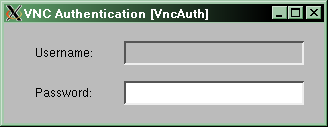
登入远程桌面
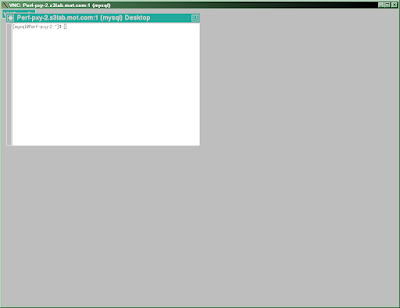
桌面默认使用twm窗口管理器
登入的用户就是启vncserver的那个用户
免输入密码登录
运行vncpasswd 生成密码文件, 文件名任意
mkdir -p ~/.vnc && (echo "123123";echo "123123")|vncpasswd ~/.vnc/passwd--perf-pxy-2--1; echo
[root@CentOS-1 ~]# mkdir -p ~/.vnc && (echo "123123";echo "123123")|vncpasswd ~/.vnc/passwd--perf-pxy-2--1; echo
Password:Verify:
[root@CentOS-1 ~]#
参数-passwd指定密码文件Password:Verify:
[root@CentOS-1 ~]#
vncviewer -passwd ~/.vnc/passwd--perf-pxy-2--1 perf-pxy-2:1 &
[root@CentOS-1 ~]# vncviewer -passwd ~/.vnc/passwd--perf-pxy-2--1 perf-pxy-2:1 &
[1] 15607
[root@CentOS-1 ~]#
VNC Viewer Free Edition 4.1.2 for X - built Mar 14 2007 22:51:02
Copyright (C) 2002-2005 RealVNC Ltd.
See http://www.realvnc.com for information on VNC.
Thu Jan 8 05:35:35 2009
CConn: connected to host perf-pxy-2 port 5901
CConnection: Server supports RFB protocol version 3.8
CConnection: Using RFB protocol version 3.8
TXImage: Using default colormap and visual, TrueColor, depth 24.
CConn: Using pixel format depth 6 (8bpp) rgb222
CConn: Using ZRLE encoding
Thu Jan 8 05:35:36 2009
CConn: Throughput 15000 kbit/s - changing to hextile encoding
CConn: Throughput 15000 kbit/s - changing to full colour
CConn: Using pixel format depth 24 (32bpp) little-endian rgb888
CConn: Using hextile encoding
[1] 15607
[root@CentOS-1 ~]#
VNC Viewer Free Edition 4.1.2 for X - built Mar 14 2007 22:51:02
Copyright (C) 2002-2005 RealVNC Ltd.
See http://www.realvnc.com for information on VNC.
Thu Jan 8 05:35:35 2009
CConn: connected to host perf-pxy-2 port 5901
CConnection: Server supports RFB protocol version 3.8
CConnection: Using RFB protocol version 3.8
TXImage: Using default colormap and visual, TrueColor, depth 24.
CConn: Using pixel format depth 6 (8bpp) rgb222
CConn: Using ZRLE encoding
Thu Jan 8 05:35:36 2009
CConn: Throughput 15000 kbit/s - changing to hextile encoding
CConn: Throughput 15000 kbit/s - changing to full colour
CConn: Using pixel format depth 24 (32bpp) little-endian rgb888
CConn: Using hextile encoding
5. 更改桌面
改成其它窗口管理器
退出vncviewer
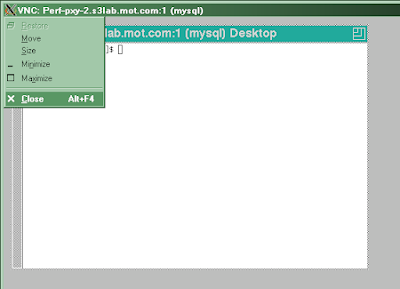
vnc的好处在于, 桌面是在服务器端运行的, 下次再进入能够继续上次的工作, 只要不关闭/重启vnc服务
还有网络带宽要求比SSH的X11 Forwarding低
停止vnc服务
vncserver -kill :1
[mysql@Perf-pxy-2 ~]$ ps -ef|grep vnc
mysql 18021 1 0 07:54 pts/0 00:00:00 Xvnc :1 -desktop Perf-pxy-2.s3lab.mot.com:1 (mysql) -httpd /usr/share/vnc/classes -auth /var/lib/mysql/.Xauthority -geometry 1024x768 -depth 16 -rfbwait 30000 -rfbauth /var/lib/mysql/.vnc/passwd -rfbport 5901 -pn
mysql 18025 1 0 07:54 pts/0 00:00:00 vncconfig -iconic
mysql 18156 17935 0 08:21 pts/0 00:00:00 grep vnc
[mysql@Perf-pxy-2 ~]$ vncserver -kill :1
Killing Xvnc process ID 18021
[mysql@Perf-pxy-2 ~]$ ps -ef|grep vnc
mysql 18165 17935 0 08:21 pts/0 00:00:00 grep vnc
[mysql@Perf-pxy-2 ~]$
mysql 18021 1 0 07:54 pts/0 00:00:00 Xvnc :1 -desktop Perf-pxy-2.s3lab.mot.com:1 (mysql) -httpd /usr/share/vnc/classes -auth /var/lib/mysql/.Xauthority -geometry 1024x768 -depth 16 -rfbwait 30000 -rfbauth /var/lib/mysql/.vnc/passwd -rfbport 5901 -pn
mysql 18025 1 0 07:54 pts/0 00:00:00 vncconfig -iconic
mysql 18156 17935 0 08:21 pts/0 00:00:00 grep vnc
[mysql@Perf-pxy-2 ~]$ vncserver -kill :1
Killing Xvnc process ID 18021
[mysql@Perf-pxy-2 ~]$ ps -ef|grep vnc
mysql 18165 17935 0 08:21 pts/0 00:00:00 grep vnc
[mysql@Perf-pxy-2 ~]$
编辑.vnc/xstartup启动脚本, 去掉其中两行注释
unset SESSION_MANAGER
exec /etc/X11/xinit/xinitrc
vncserver服务启动时运行/etc/X11/xinit/xinitrc, 启动缺省的桌面exec /etc/X11/xinit/xinitrc
sed -i '/unset SESSION_MANAGER\|exec \/etc\/X11\/xinit\/xinitrc/{s/ˆ#*//g;s/ˆ //g}' .vnc/xstartup
cat .vnc/xstartup
[mysql@Perf-pxy-2 ~]$ sed -i '/unset SESSION_MANAGER\|exec \/etc\/X11\/xinit\/xinitrc/{s/ˆ#*//g;s/ˆ //g}' .vnc/xstartup
[mysql@Perf-pxy-2 ~]$ cat .vnc/xstartup
#!/bin/sh
# Uncomment the following two lines for normal desktop:
unset SESSION_MANAGER
exec /etc/X11/xinit/xinitrc
[ -x /etc/vnc/xstartup ] && exec /etc/vnc/xstartup
[ -r $HOME/.Xresources ] && xrdb $HOME/.Xresources
xsetroot -solid grey
vncconfig -iconic &
xterm -geometry 80x24+10+10 -ls -title "$VNCDESKTOP Desktop" &
twm &
[mysql@Perf-pxy-2 ~]$
[mysql@Perf-pxy-2 ~]$ cat .vnc/xstartup
#!/bin/sh
# Uncomment the following two lines for normal desktop:
unset SESSION_MANAGER
exec /etc/X11/xinit/xinitrc
[ -x /etc/vnc/xstartup ] && exec /etc/vnc/xstartup
[ -r $HOME/.Xresources ] && xrdb $HOME/.Xresources
xsetroot -solid grey
vncconfig -iconic &
xterm -geometry 80x24+10+10 -ls -title "$VNCDESKTOP Desktop" &
twm &
[mysql@Perf-pxy-2 ~]$
重启vncserver
[mysql@Perf-pxy-2 ~]$ vncserver
New 'Perf-pxy-2.s3lab.mot.com:1 (mysql)' desktop is Perf-pxy-2.s3lab.mot.com:1
Starting applications specified in /var/lib/mysql/.vnc/xstartup
Log file is /var/lib/mysql/.vnc/Perf-pxy-2.s3lab.mot.com:1.log
[mysql@Perf-pxy-2 ~]$
第二次运行vncserver不用输入密码New 'Perf-pxy-2.s3lab.mot.com:1 (mysql)' desktop is Perf-pxy-2.s3lab.mot.com:1
Starting applications specified in /var/lib/mysql/.vnc/xstartup
Log file is /var/lib/mysql/.vnc/Perf-pxy-2.s3lab.mot.com:1.log
[mysql@Perf-pxy-2 ~]$
客户端访问
vncviewer perf-pxy-2:1
[s3op1@DEV-Blur-DB-1 ~]$ vncviewer perf-pxy-2:1
VNC Viewer Free Edition 4.1.2 for X - built Mar 14 2007 23:13:57
Copyright (C) 2002-2005 RealVNC Ltd.
See http://www.realvnc.com for information on VNC.
Tue Jan 6 08:33:24 2009
CConn: connected to host perf-pxy-2 port 5901
CConnection: Server supports RFB protocol version 3.8
CConnection: Using RFB protocol version 3.8
Tue Jan 6 08:33:28 2009
TXImage: Using default colormap and visual, TrueColor, depth 24.
CConn: Using pixel format depth 6 (8bpp) rgb222
CConn: Using ZRLE encoding
CConn: Throughput 20256 kbit/s - changing to hextile encoding
CConn: Throughput 20256 kbit/s - changing to full colour
CConn: Using pixel format depth 24 (32bpp) little-endian rgb888
CConn: Using hextile encoding
进入了好看的GNOME桌面VNC Viewer Free Edition 4.1.2 for X - built Mar 14 2007 23:13:57
Copyright (C) 2002-2005 RealVNC Ltd.
See http://www.realvnc.com for information on VNC.
Tue Jan 6 08:33:24 2009
CConn: connected to host perf-pxy-2 port 5901
CConnection: Server supports RFB protocol version 3.8
CConnection: Using RFB protocol version 3.8
Tue Jan 6 08:33:28 2009
TXImage: Using default colormap and visual, TrueColor, depth 24.
CConn: Using pixel format depth 6 (8bpp) rgb222
CConn: Using ZRLE encoding
CConn: Throughput 20256 kbit/s - changing to hextile encoding
CConn: Throughput 20256 kbit/s - changing to full colour
CConn: Using pixel format depth 24 (32bpp) little-endian rgb888
CConn: Using hextile encoding

6. 浏览器访问vnc server
JAVA方式默认访问端口是5800加显示器号
firefox http://perf-pxy-2:5801 &

要安装java插件, 该插件在32位的jre中
安装jre
[root@CentOS-1 ~]# sh /u01/software/oracle/java/jre-6u11-linux-i586-rpm.bin
Sun Microsystems, Inc. Binary Code License Agreement
...
Do you agree to the above license terms? [yes or no]
yes
Unpacking...
Checksumming...
Extracting...
UnZipSFX 5.50 of 17 February 2002, by Info-ZIP (Zip-Bugs@lists.wku.edu).
inflating: jre-6u11-linux-i586.rpm
Preparing... ########################################### [100%]
1:jre warning: /etc/.java/.systemPrefs/.system.lock created as /etc/.java/.systemPrefs/.system.lock.rpmnew
warning: /etc/.java/.systemPrefs/.systemRootModFile created as /etc/.java/.systemPrefs/.systemRootModFile.rpmnew
########################################### [100%]
Unpacking JAR files...
rt.jar...
jsse.jar...
charsets.jar...
localedata.jar...
plugin.jar...
javaws.jar...
deploy.jar...
Done.
[root@CentOS-1 ~]#
Sun Microsystems, Inc. Binary Code License Agreement
...
Do you agree to the above license terms? [yes or no]
yes
Unpacking...
Checksumming...
Extracting...
UnZipSFX 5.50 of 17 February 2002, by Info-ZIP (Zip-Bugs@lists.wku.edu).
inflating: jre-6u11-linux-i586.rpm
Preparing... ########################################### [100%]
1:jre warning: /etc/.java/.systemPrefs/.system.lock created as /etc/.java/.systemPrefs/.system.lock.rpmnew
warning: /etc/.java/.systemPrefs/.systemRootModFile created as /etc/.java/.systemPrefs/.systemRootModFile.rpmnew
########################################### [100%]
Unpacking JAR files...
rt.jar...
jsse.jar...
charsets.jar...
localedata.jar...
plugin.jar...
javaws.jar...
deploy.jar...
Done.
[root@CentOS-1 ~]#
注册插件
mkdir -p /usr/lib/firefox-3.0b5/plugins
ln -s /usr/java/jre1.6.0_11/plugin/i386/ns7/libjavaplugin_oji.so /usr/lib/firefox-3.0b5/plugins/
[root@CentOS-1 ~]# mkdir -p /usr/lib/firefox-3.0b5/plugins
[1]+ Done firefox
[root@CentOS-1 ~]# ln -s /usr/java/jre1.6.0_11/plugin/i386/ns7/libjavaplugin_oji.so /usr/lib/firefox-3.0b5/plugins/
[root@CentOS-1 ~]# ls -l /usr/lib/firefox-3.0b5/plugins/
total 0
lrwxrwxrwx 1 root root 58 Jan 7 05:42 libjavaplugin_oji.so -> /usr/java/jre1.6.0_11/plugin/i386/ns7/libjavaplugin_oji.so
firefox about:plugins &[1]+ Done firefox
[root@CentOS-1 ~]# ln -s /usr/java/jre1.6.0_11/plugin/i386/ns7/libjavaplugin_oji.so /usr/lib/firefox-3.0b5/plugins/
[root@CentOS-1 ~]# ls -l /usr/lib/firefox-3.0b5/plugins/
total 0
lrwxrwxrwx 1 root root 58 Jan 7 05:42 libjavaplugin_oji.so -> /usr/java/jre1.6.0_11/plugin/i386/ns7/libjavaplugin_oji.so

firefox http://perf-pxy-2:5801 &

输入密码

显示桌面
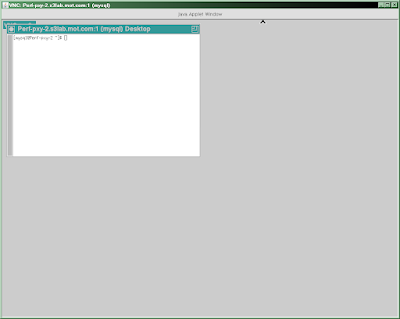
7. 系统服务方式自动运行
编辑 /etc/sysconfig/vncservers 配置文件
cat >/etc/sysconfig/vncservers <<'EOF'
VNCSERVERS="1:mysql 5:root"
VNCSERVERARGS[1]="-geometry 1152x864 -nohttpd -nolisten tcp -AlwaysShared -SecurityTypes None"
VNCSERVERARGS[5]="-geometry 1152x864 -nohttpd -nolisten tcp -localhost"
EOF
[root@Perf-pxy-2 ~]# cat >/etc/sysconfig/vncservers <<'EOF'
> VNCSERVERS="1:mysql 5:root"
> VNCSERVERARGS[1]="-geometry 1152x864 -nohttpd -nolisten tcp -AlwaysShared -SecurityTypes None"
> VNCSERVERARGS[5]="-geometry 1152x864 -nohttpd -nolisten tcp -localhost"
> EOF
[root@Perf-pxy-2 ~]#
VNCSERVERS="1:mysql 5:root"> VNCSERVERS="1:mysql 5:root"
> VNCSERVERARGS[1]="-geometry 1152x864 -nohttpd -nolisten tcp -AlwaysShared -SecurityTypes None"
> VNCSERVERARGS[5]="-geometry 1152x864 -nohttpd -nolisten tcp -localhost"
> EOF
[root@Perf-pxy-2 ~]#
表示启3个vnc服务, 显示器(display)1,5, 分别对应用户 mysql,root
VNCSERVERARGS是为每个vnc显示器配置的参数
-geometry 桌面大小,缺省是1024x768
-nohttpd 不监听HTTP端口
-nolisten tcp 不监听X端口
-localhost 只允许从本机访问
-AlwaysShared 默认的, 同时只能有一个vncviewer连接(跟客户端配置也有关), 一旦第2个连上去, 第1个就被断开了. 此参数允许同时连多个vncviewer
-SecurityTypes None登录不需要密码认证 VncAuth默认值,要密码认证
创建vncserver认证密码
runuser -l mysql -c "(echo '123123';echo '123123')|vncpasswd;echo"
runuser -l root -c "(echo '123123';echo '123123')|vncpasswd;echo"
[root@Perf-pxy-2 ~]# runuser -l mysql -c "(echo '123123';echo '123123')|vncpasswd;echo"
Password:Verify:
[root@Perf-pxy-2 ~]# runuser -l root -c "(echo '123123';echo '123123')|vncpasswd;echo"
Password:Verify:
[root@Perf-pxy-2 ~]#
Password:Verify:
[root@Perf-pxy-2 ~]# runuser -l root -c "(echo '123123';echo '123123')|vncpasswd;echo"
Password:Verify:
[root@Perf-pxy-2 ~]#
加入自动启动
chkconfig --level 345 vncserver on
ls -l /etc/rc*.d/*vncserver
[root@Perf-pxy-2 ~]# chkconfig --level 345 vncserver on
[root@Perf-pxy-2 ~]# ls -l /etc/rc*.d/*vncserver
lrwxrwxrwx 1 root root 19 Jan 8 03:34 /etc/rc0.d/K35vncserver -> ../init.d/vncserver
lrwxrwxrwx 1 root root 19 Jan 8 03:34 /etc/rc1.d/K35vncserver -> ../init.d/vncserver
lrwxrwxrwx 1 root root 19 Jan 8 03:34 /etc/rc2.d/K35vncserver -> ../init.d/vncserver
lrwxrwxrwx 1 root root 19 Jan 8 03:34 /etc/rc3.d/S91vncserver -> ../init.d/vncserver
lrwxrwxrwx 1 root root 19 Jan 8 03:34 /etc/rc4.d/S91vncserver -> ../init.d/vncserver
lrwxrwxrwx 1 root root 19 Jan 8 03:34 /etc/rc5.d/S91vncserver -> ../init.d/vncserver
lrwxrwxrwx 1 root root 19 Jan 8 03:34 /etc/rc6.d/K35vncserver -> ../init.d/vncserver
[root@Perf-pxy-2 ~]#
[root@Perf-pxy-2 ~]# ls -l /etc/rc*.d/*vncserver
lrwxrwxrwx 1 root root 19 Jan 8 03:34 /etc/rc0.d/K35vncserver -> ../init.d/vncserver
lrwxrwxrwx 1 root root 19 Jan 8 03:34 /etc/rc1.d/K35vncserver -> ../init.d/vncserver
lrwxrwxrwx 1 root root 19 Jan 8 03:34 /etc/rc2.d/K35vncserver -> ../init.d/vncserver
lrwxrwxrwx 1 root root 19 Jan 8 03:34 /etc/rc3.d/S91vncserver -> ../init.d/vncserver
lrwxrwxrwx 1 root root 19 Jan 8 03:34 /etc/rc4.d/S91vncserver -> ../init.d/vncserver
lrwxrwxrwx 1 root root 19 Jan 8 03:34 /etc/rc5.d/S91vncserver -> ../init.d/vncserver
lrwxrwxrwx 1 root root 19 Jan 8 03:34 /etc/rc6.d/K35vncserver -> ../init.d/vncserver
[root@Perf-pxy-2 ~]#
启动服务
service vncserver start
[root@Perf-pxy-2 ~]# service vncserver start
Starting VNC server: 1:mysql
New 'Perf-pxy-2.s3lab.mot.com:1 (mysql)' desktop is Perf-pxy-2.s3lab.mot.com:1
Starting applications specified in /var/lib/mysql/.vnc/xstartup
Log file is /var/lib/mysql/.vnc/Perf-pxy-2.s3lab.mot.com:1.log
5:root
New 'Perf-pxy-2.s3lab.mot.com:5 (root)' desktop is Perf-pxy-2.s3lab.mot.com:5
Starting applications specified in /root/.vnc/xstartup
Log file is /root/.vnc/Perf-pxy-2.s3lab.mot.com:5.log
[ OK ]
[root@Perf-pxy-2 ~]#
Starting VNC server: 1:mysql
New 'Perf-pxy-2.s3lab.mot.com:1 (mysql)' desktop is Perf-pxy-2.s3lab.mot.com:1
Starting applications specified in /var/lib/mysql/.vnc/xstartup
Log file is /var/lib/mysql/.vnc/Perf-pxy-2.s3lab.mot.com:1.log
5:root
New 'Perf-pxy-2.s3lab.mot.com:5 (root)' desktop is Perf-pxy-2.s3lab.mot.com:5
Starting applications specified in /root/.vnc/xstartup
Log file is /root/.vnc/Perf-pxy-2.s3lab.mot.com:5.log
[ OK ]
[root@Perf-pxy-2 ~]#
停止服务
service vncserver stop
[root@Perf-pxy-2 ~]# service vncserver stop
Shutting down VNC server: 1:mysql 5:root [ OK ]
[root@Perf-pxy-2 ~]#
Shutting down VNC server: 1:mysql 5:root [ OK ]
[root@Perf-pxy-2 ~]#
8. 通过SSH隧道安全访问vnc
有时出于安全考虑加密网络传输内容或网络不能直接访问, 可使用<a ref="http://mrxiesdatabase.blogspot.com/2008/08/ssh-tunnel.html">SSH隧道</a>
运行
ssh -L localhost:9905:localhost:5905 -f mysql@perf-pxy-2 "sleep 10" && vncviewer localhost::9905
此命令将perf-pxy-2上的localhost:5905端口转发到本机的localhost:9905端口
输入mysql@perf-pxy-2密码
[root@CentOS-1 ~]# ssh -L localhost:9905:localhost:5905 -f mysql@perf-pxy-2 "sleep 10" && vncviewer localhost::9905
mysql@perf-pxy-2's password:
VNC Viewer Free Edition 4.1.2 for X - built Mar 14 2007 22:51:02
Copyright (C) 2002-2005 RealVNC Ltd.
See http://www.realvnc.com for information on VNC.
Thu Jan 8 05:51:39 2009
CConn: connected to host localhost port 9905
CConnection: Server supports RFB protocol version 3.8
CConnection: Using RFB protocol version 3.8
Thu Jan 8 05:51:44 2009
TXImage: Using default colormap and visual, TrueColor, depth 24.
CConn: Using pixel format depth 6 (8bpp) rgb222
CConn: Using ZRLE encoding
[root@CentOS-1 ~]#
然后输入vncserver密码登入桌面mysql@perf-pxy-2's password:
VNC Viewer Free Edition 4.1.2 for X - built Mar 14 2007 22:51:02
Copyright (C) 2002-2005 RealVNC Ltd.
See http://www.realvnc.com for information on VNC.
Thu Jan 8 05:51:39 2009
CConn: connected to host localhost port 9905
CConnection: Server supports RFB protocol version 3.8
CConnection: Using RFB protocol version 3.8
Thu Jan 8 05:51:44 2009
TXImage: Using default colormap and visual, TrueColor, depth 24.
CConn: Using pixel format depth 6 (8bpp) rgb222
CConn: Using ZRLE encoding
[root@CentOS-1 ~]#
当关闭vncviewer后,ssh端口转发进程自动退出
或用 -via 参数
将mysql@perf-pxy-2上的localhost::5905转发到本地某个端口
vncviewer -via mysql@perf-pxy-2 localhost::5905
[root@CentOS-1 ~]# vncviewer -via mysql@perf-pxy-2 localhost::5905
VNC Viewer Free Edition 4.1.2 for X - built Mar 14 2007 22:51:02
Copyright (C) 2002-2005 RealVNC Ltd.
See http://www.realvnc.com for information on VNC.
mysql@perf-pxy-2's password:
Thu Jan 8 06:50:50 2009
CConn: connected to host localhost port 5599
CConnection: Server supports RFB protocol version 3.8
CConnection: Using RFB protocol version 3.8
Thu Jan 8 06:50:53 2009
TXImage: Using default colormap and visual, TrueColor, depth 24.
CConn: Using pixel format depth 6 (8bpp) rgb222
CConn: Using ZRLE encoding
[root@CentOS-1 ~]#
写成显示器号也可以, vncviewer -via mysql@perf-pxy-2 localhost:5VNC Viewer Free Edition 4.1.2 for X - built Mar 14 2007 22:51:02
Copyright (C) 2002-2005 RealVNC Ltd.
See http://www.realvnc.com for information on VNC.
mysql@perf-pxy-2's password:
Thu Jan 8 06:50:50 2009
CConn: connected to host localhost port 5599
CConnection: Server supports RFB protocol version 3.8
CConnection: Using RFB protocol version 3.8
Thu Jan 8 06:50:53 2009
TXImage: Using default colormap and visual, TrueColor, depth 24.
CConn: Using pixel format depth 6 (8bpp) rgb222
CConn: Using ZRLE encoding
[root@CentOS-1 ~]#
ps 查到后台自动调用了ssh命令(设置VNC_VIA_CMD等环境变量可以改变自动调用的命令和参数), 建立了SSH隧道, 转发到本地5599端口
[root@CentOS-1 ~]# ps -ef|grep "[s]sh "
root 15830 15829 0 06:45 pts/0 00:00:00 /usr/bin/ssh -f -L 5599:localhost:5905 mysql@perf-pxy-2 sleep 20
[root@CentOS-1 ~]#
root 15830 15829 0 06:45 pts/0 00:00:00 /usr/bin/ssh -f -L 5599:localhost:5905 mysql@perf-pxy-2 sleep 20
[root@CentOS-1 ~]#
9. 访问服务器本身的桌面
检查是否安装了X的vnc模块
ls -l /usr/lib64/xorg/modules/extensions/libvnc.so
[root@Perf-pxy-2 ~]# ls -l /usr/lib64/xorg/modules/extensions/libvnc.so
-rwxr-xr-x 1 root root 415112 Mar 15 2007 /usr/lib64/xorg/modules/extensions/libvnc.so
[root@Perf-pxy-2 ~]#
-rwxr-xr-x 1 root root 415112 Mar 15 2007 /usr/lib64/xorg/modules/extensions/libvnc.so
[root@Perf-pxy-2 ~]#
编辑X的配置文件
Module段增加加载vnc模块
Screen段增加安全方式等
Section "Module"
Load "vnc"
EndSection
Section "Screen"
Option "SecurityTypes" "VncAuth"
Option "UserPasswdVerifier" "VncAuth"
Option "PasswordFile" "/root/.vnc/passwd"
EndSection
cat /etc/X11/xorg.confLoad "vnc"
EndSection
Section "Screen"
Option "SecurityTypes" "VncAuth"
Option "UserPasswdVerifier" "VncAuth"
Option "PasswordFile" "/root/.vnc/passwd"
EndSection
[root@Perf-pxy-2 ~]# cat /etc/X11/xorg.conf
# Xorg configuration created by pyxf86config
Section "ServerLayout"
Identifier "Default Layout"
Screen 0 "Screen0" 0 0
InputDevice "Keyboard0" "CoreKeyboard"
EndSection
Section "InputDevice"
Identifier "Keyboard0"
Driver "kbd"
Option "XkbModel" "pc105"
Option "XkbLayout" "us"
EndSection
Section "Device"
Identifier "Videocard0"
Driver "radeon"
EndSection
Section "Screen"
Identifier "Screen0"
Device "Videocard0"
DefaultDepth 16
SubSection "Display"
Viewport 0 0
Depth 16
EndSubSection
Option "SecurityTypes" "VncAuth"
Option "UserPasswdVerifier" "VncAuth"
Option "PasswordFile" "/root/.vnc/passwd"
EndSection
Section "Module"
Load "vnc"
EndSection
[root@Perf-pxy-2 ~]#
# Xorg configuration created by pyxf86config
Section "ServerLayout"
Identifier "Default Layout"
Screen 0 "Screen0" 0 0
InputDevice "Keyboard0" "CoreKeyboard"
EndSection
Section "InputDevice"
Identifier "Keyboard0"
Driver "kbd"
Option "XkbModel" "pc105"
Option "XkbLayout" "us"
EndSection
Section "Device"
Identifier "Videocard0"
Driver "radeon"
EndSection
Section "Screen"
Identifier "Screen0"
Device "Videocard0"
DefaultDepth 16
SubSection "Display"
Viewport 0 0
Depth 16
EndSubSection
Option "SecurityTypes" "VncAuth"
Option "UserPasswdVerifier" "VncAuth"
Option "PasswordFile" "/root/.vnc/passwd"
EndSection
Section "Module"
Load "vnc"
EndSection
[root@Perf-pxy-2 ~]#
已经有密码文件了, 所以不用再生成了
[root@Perf-pxy-2 ~]# ls -l /root/.vnc/passwd
-rw------- 1 root root 8 Jan 8 03:36 /root/.vnc/passwd
[root@Perf-pxy-2 ~]#
-rw------- 1 root root 8 Jan 8 03:36 /root/.vnc/passwd
[root@Perf-pxy-2 ~]#
重启GNOME桌面
gdm-restart
[root@Perf-pxy-2 ~]# gdm-restart
[root@Perf-pxy-2 ~]# ps -ef|grep gdm
root 6075 1 0 Jan02 ? 00:00:00 /usr/sbin/gdm-binary -nodaemon
root 30411 6075 0 08:59 ? 00:00:00 /usr/sbin/gdm-binary -nodaemon
root 30413 1 0 08:59 ? 00:00:00 /usr/libexec/gdm-rh-security-token-helper
root 30415 30411 4 08:59 tty7 00:00:00 /usr/bin/Xorg :0 -br -audit 0 -auth /var/gdm/:0.Xauth -nolisten tcp vt7
gdm 30437 30411 3 08:59 ? 00:00:00 /usr/libexec/gdmgreeter
root 30439 23750 0 08:59 pts/0 00:00:00 grep gdm
[root@Perf-pxy-2 ~]# lsof -p 30415
COMMAND PID USER FD TYPE DEVICE SIZE NODE NAME
...
Xorg 30415 root 7u IPv4 105949 TCP *:5900 (LISTEN)
...
[root@Perf-pxy-2 ~]#
X服务器进程(/usr/bin/Xorg)监听5900这个端口[root@Perf-pxy-2 ~]# ps -ef|grep gdm
root 6075 1 0 Jan02 ? 00:00:00 /usr/sbin/gdm-binary -nodaemon
root 30411 6075 0 08:59 ? 00:00:00 /usr/sbin/gdm-binary -nodaemon
root 30413 1 0 08:59 ? 00:00:00 /usr/libexec/gdm-rh-security-token-helper
root 30415 30411 4 08:59 tty7 00:00:00 /usr/bin/Xorg :0 -br -audit 0 -auth /var/gdm/:0.Xauth -nolisten tcp vt7
gdm 30437 30411 3 08:59 ? 00:00:00 /usr/libexec/gdmgreeter
root 30439 23750 0 08:59 pts/0 00:00:00 grep gdm
[root@Perf-pxy-2 ~]# lsof -p 30415
COMMAND PID USER FD TYPE DEVICE SIZE NODE NAME
...
Xorg 30415 root 7u IPv4 105949 TCP *:5900 (LISTEN)
...
[root@Perf-pxy-2 ~]#
vncviewer登录
vncviewer perf-pxy-2:0
[root@CentOS-1 ~]# vncviewer perf-pxy-2:0
VNC Viewer Free Edition 4.1.2 for X - built Mar 14 2007 22:51:02
Copyright (C) 2002-2005 RealVNC Ltd.
See http://www.realvnc.com for information on VNC.
Thu Jan 8 09:00:13 2009
CConn: connected to host perf-pxy-2 port 5900
CConnection: Server supports RFB protocol version 3.8
CConnection: Using RFB protocol version 3.8
Thu Jan 8 09:00:17 2009
TXImage: Using default colormap and visual, TrueColor, depth 24.
CConn: Using pixel format depth 6 (8bpp) rgb222
CConn: Using ZRLE encoding
[root@CentOS-1 ~]#
VNC Viewer Free Edition 4.1.2 for X - built Mar 14 2007 22:51:02
Copyright (C) 2002-2005 RealVNC Ltd.
See http://www.realvnc.com for information on VNC.
Thu Jan 8 09:00:13 2009
CConn: connected to host perf-pxy-2 port 5900
CConnection: Server supports RFB protocol version 3.8
CConnection: Using RFB protocol version 3.8
Thu Jan 8 09:00:17 2009
TXImage: Using default colormap and visual, TrueColor, depth 24.
CConn: Using pixel format depth 6 (8bpp) rgb222
CConn: Using ZRLE encoding
[root@CentOS-1 ~]#

确实是远程服务器上的桌面, 是同步的

另一种方式, 运行
x0vncserver -rfbport 5910 -PasswordFile '/root/.vnc/passwd'
[root@Perf-pxy-2 ~]# x0vncserver -rfbport 5910 -PasswordFile '/root/.vnc/passwd'
Thu Jan 8 09:25:41 2009
main: XTest extension present - version 2.2
main: Listening on port 5910
Thu Jan 8 09:26:23 2009
Connections: accepted: 192.168.13.160::48939
SConnection: Client needs protocol version 3.8
SConnection: Client requests security type VncAuth(2)
Thu Jan 8 09:26:28 2009
VNCSConnST: Server default pixel format depth 24 (32bpp) little-endian rgb888
VNCSConnST: Client pixel format depth 6 (8bpp) rgb222
Thu Jan 8 09:26:29 2009
VNCSConnST: Client pixel format depth 24 (32bpp) little-endian rgb888
Thu Jan 8 09:26:30 2009
Timer: time has moved forwards!
Thu Jan 8 09:26:32 2009
Timer: time has moved forwards!
Thu Jan 8 09:26:34 2009
Timer: time has moved forwards!
Thu Jan 8 09:26:36 2009
Timer: time has moved forwards!
Thu Jan 8 09:26:39 2009
Timer: time has moved forwards!
Thu Jan 8 09:26:41 2009
Timer: time has moved forwards!
Thu Jan 8 09:26:43 2009
Timer: time has moved forwards!
Thu Jan 8 09:26:45 2009
Timer: time has moved forwards!
Thu Jan 8 09:26:47 2009
Timer: time has moved forwards!
Thu Jan 8 09:26:50 2009
Timer: time has moved forwards!
Thu Jan 8 09:26:52 2009
Timer: time has moved forwards!
Thu Jan 8 09:26:54 2009
Connections: closed: 192.168.13.160::48939 (write: Broken pipe (32))
SMsgWriter: framebuffer updates 12
SMsgWriter: hextile rects 145, bytes 19473667
SMsgWriter: ZRLE rects 1, bytes 12999
SMsgWriter: raw bytes equivalent 42738404, compression ratio 2.193213
~Image called - usingShm 0
效率相当低下,而且显示有严重问题Thu Jan 8 09:25:41 2009
main: XTest extension present - version 2.2
main: Listening on port 5910
Thu Jan 8 09:26:23 2009
Connections: accepted: 192.168.13.160::48939
SConnection: Client needs protocol version 3.8
SConnection: Client requests security type VncAuth(2)
Thu Jan 8 09:26:28 2009
VNCSConnST: Server default pixel format depth 24 (32bpp) little-endian rgb888
VNCSConnST: Client pixel format depth 6 (8bpp) rgb222
Thu Jan 8 09:26:29 2009
VNCSConnST: Client pixel format depth 24 (32bpp) little-endian rgb888
Thu Jan 8 09:26:30 2009
Timer: time has moved forwards!
Thu Jan 8 09:26:32 2009
Timer: time has moved forwards!
Thu Jan 8 09:26:34 2009
Timer: time has moved forwards!
Thu Jan 8 09:26:36 2009
Timer: time has moved forwards!
Thu Jan 8 09:26:39 2009
Timer: time has moved forwards!
Thu Jan 8 09:26:41 2009
Timer: time has moved forwards!
Thu Jan 8 09:26:43 2009
Timer: time has moved forwards!
Thu Jan 8 09:26:45 2009
Timer: time has moved forwards!
Thu Jan 8 09:26:47 2009
Timer: time has moved forwards!
Thu Jan 8 09:26:50 2009
Timer: time has moved forwards!
Thu Jan 8 09:26:52 2009
Timer: time has moved forwards!
Thu Jan 8 09:26:54 2009
Connections: closed: 192.168.13.160::48939 (write: Broken pipe (32))
SMsgWriter: framebuffer updates 12
SMsgWriter: hextile rects 145, bytes 19473667
SMsgWriter: ZRLE rects 1, bytes 12999
SMsgWriter: raw bytes equivalent 42738404, compression ratio 2.193213
~Image called - usingShm 0

10. vncconfig
修改vnc服务器一些配置什么的
以同样用户运行vncconfig, 列出所有参数
vncconfig -display :1 -list
[mysql@Perf-pxy-2 ~]$ vncconfig -display :1 -list
localhost
desktop
rfbport
rfbwait
httpPort
httpd
rfbauth
QueryConnectTimeout
AlwaysSetDeferUpdateTimer
DeferUpdate
Log
QueryConnect
SendCutText
AcceptCutText
AcceptPointerEvents
AcceptKeyEvents
DisconnectClients
NeverShared
AlwaysShared
Protocol3.3
CompareFB
ClientWaitTimeMillis
IdleTimeout
Password
PasswordFile
ReverseSecurityTypes
SecurityTypes
BlacklistTimeout
BlacklistThreshold
RemapKeys
ZlibLevel
MaxCutText
[mysql@Perf-pxy-2 ~]$
localhost
desktop
rfbport
rfbwait
httpPort
httpd
rfbauth
QueryConnectTimeout
AlwaysSetDeferUpdateTimer
DeferUpdate
Log
QueryConnect
SendCutText
AcceptCutText
AcceptPointerEvents
AcceptKeyEvents
DisconnectClients
NeverShared
AlwaysShared
Protocol3.3
CompareFB
ClientWaitTimeMillis
IdleTimeout
Password
PasswordFile
ReverseSecurityTypes
SecurityTypes
BlacklistTimeout
BlacklistThreshold
RemapKeys
ZlibLevel
MaxCutText
[mysql@Perf-pxy-2 ~]$
vncconfig也是个助手程序(helper application),只有运行了它,客户机和服务器之间才可以使用剪贴板复制粘贴数据
11. 反向连接
客户机监听端口, 等待服务器连接
vncviewer -listen
[root@CentOS-1 ~]# vncviewer -listen
VNC Viewer Free Edition 4.1.2 for X - built Mar 14 2007 22:51:02
Copyright (C) 2002-2005 RealVNC Ltd.
See http://www.realvnc.com for information on VNC.
Fri Jan 9 11:21:28 2009
main: Listening on port 5500
VNC Viewer Free Edition 4.1.2 for X - built Mar 14 2007 22:51:02
Copyright (C) 2002-2005 RealVNC Ltd.
See http://www.realvnc.com for information on VNC.
Fri Jan 9 11:21:28 2009
main: Listening on port 5500
服务器去连接客户机
vncconfig -display :1 -connect centos-1
[mysql@Perf-pxy-2 ~]$ vncconfig -display :1 -connect centos-1
[mysql@Perf-pxy-2 ~]$
[mysql@Perf-pxy-2 ~]$
客户机弹出远程桌面
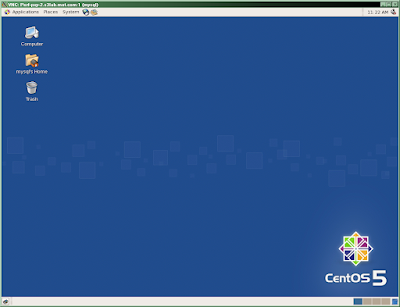
用完后断开连接
[mysql@Perf-pxy-2 ~]$ vncconfig -display :1 -disconnect
[mysql@Perf-pxy-2 ~]$
[mysql@Perf-pxy-2 ~]$
12. vnc中终端的环境变量
vnc中的terminal终端窗口(所有子进程)继承的是vnc服务器进程(父进程)的环境变量, 当修改了.bash_profile后, 再开启一个新的终端窗口并不能使环境变量生效
解决方法是将环境变量写入.bashrc,即可
13. 重新登录桌面
如果不小心登出(logout)了vnc的桌面, 那只有重启vnc服务.
Recovery from a logout这里有个办法,但是如果连这个终端也退出了, 一样没办法了
外部连接:
Auto-closing SSH tunnels
Native X display support
VNC
Virtual Network Computing
VNC for Unix Documentation - VNC Free Edition 4.1
VNC软件: RealVNC, UltraVNC, TightVNC
-fin-







No comments:
Post a Comment